Recent post widget is really a very important widget for every blogger and for the reader as well. Recent post widget has several benefits such as showing your latest posts to your blog visitors and thus provides you with more views.
Recent post widget also helps in lowering your bounce rate as it keeps your visitors and readers engaged by browsing and reading more blog post when you add a recent post handy in front of your reader.
Although Blogger has its own default recent post widget is too simple and not so cool as it should be in this today’s competitive technology trending days.
Hence, every blogger is now considering to use third-party recent post widget on their Blogger blog.
So, here are 9 best and stylish recent post widget for your Blogger blog that you can embed right now on your blog. All these recent post widgets are automatically updated when you do a new blog post.
✪ To add recent post widget to blogger site, follow these steps:
- Log in to your Blogger blog
- Click on Layout.
- Then click on Add a Gadget
- Select HTML/JavaScript
- When the pop-up menu comes after selecting HTML/JavaScript, Paste any of the below codes of your choice or that fits your blog theme color and click on Save to save your recent post widget.
Recent Post Widget 1
➧ Code:
Recent Post Widget 2
➧ Code:
Recent Post Widget 3
➧ Code:
Recent Post Widget 4
➧ Code:
Recent Post Widget 5
➧ Code:
Recent Post Widget 6
➧ Code:
Recent Post Widget 7
➧ Code:
Recent Post Widget 8
➧ Code:
Recent Post Widget 9
➧ Code:
Kindly Note: Change the blog URL with your own blog's URL and you can also increase or decrease the number of posts as well.
Conclusion for Recent Post Widget For Blogger
I hope you have successfully added the codes and thanks for sharing or if you have found any problem while adding the recent posts widget codes. Leave a comment below and I will get back to you.
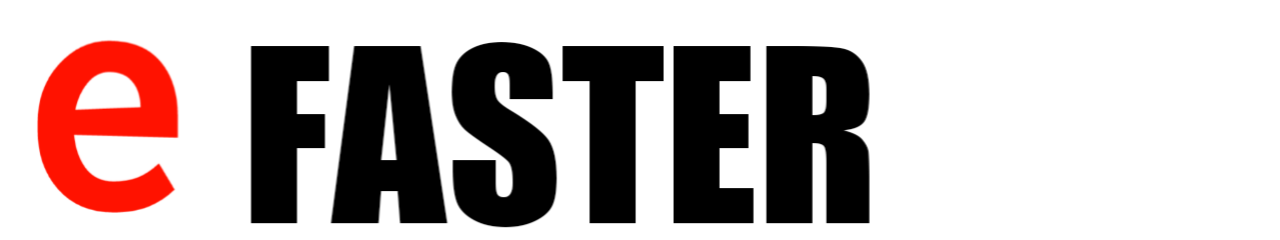









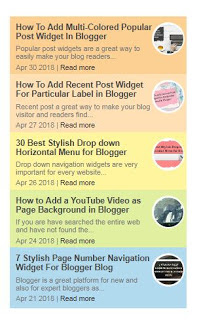






0 Comments