✪ To adding Facebook Page plugin in your blogger, follow these steps:
- Go to www.blogger.com
- Click on Layout and click Add a Gadget
- Click on HTML/JavaScript
- Now copy this code below and paste on blank section.
(Note : Copy your Facebook page link and paste it on "#" tag and save it")
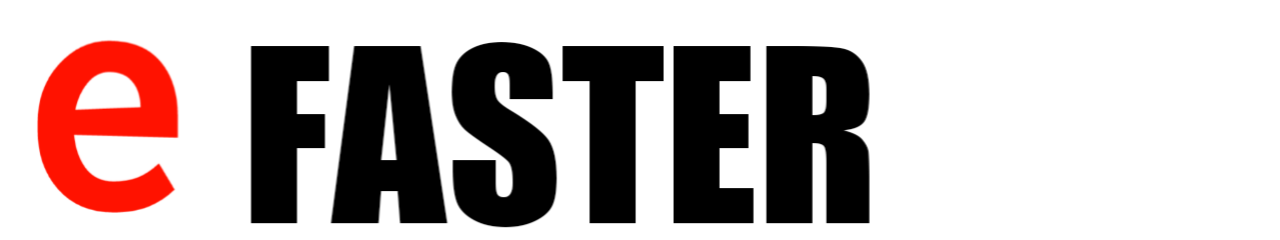







4 Comments
This guide is really helpful.(s)
ReplyDeleteReally I enjoy your site with effective and useful information. It is included very nice post with a lot of our resources.thanks for share. i enjoy this post. บ้านสารภีเชียงใหม่ไม่เกิน 2 ล้าน
ReplyDeleteYour work is very good and I appreciate you and hopping for some more informative posts sneak a peek at this web-site
ReplyDeletei never know the use of adobe shadow until i saw this post. thank you for this! this is very helpful. ishqshairi
ReplyDelete