You may like these posts
Total Pageviews
Popular Posts
Recent Posts
3/recent/post-list
Popular Posts

How to add recent post widget to your blogger site?
March 16, 2020
How to add social media icons in blogger website?
July 27, 2018
Random Posts
3/random/post-list
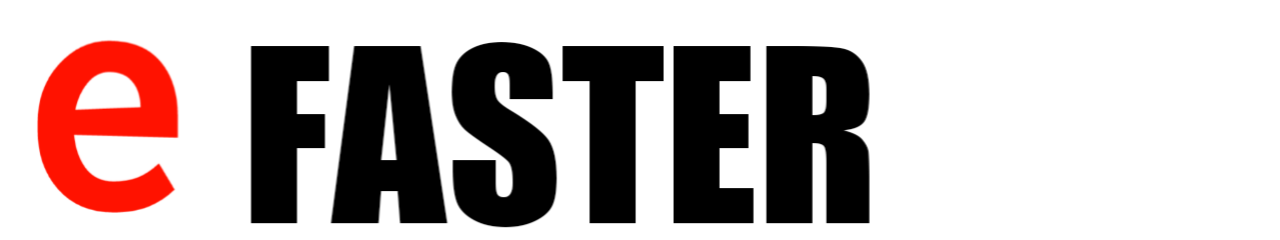






0 Comments