✪ To upload PDF file on your blog, follow these steps :
- Go to www.blogger.com
- Now open a new tap in your browser and type http://sites.google.com/site
- Click on Create
- Write a name and click Create
- Click on Create Page
- After creating page, click on Add Files"
- Now choose your PDF file and upload.
- Then right click on download option and click Copy Link Address
- Now back to Blogger.
- Go to Layout . Click on Add a Gadget and select Link List
- Paste your copy link on New Site URL and click Add Link
- Now save it.
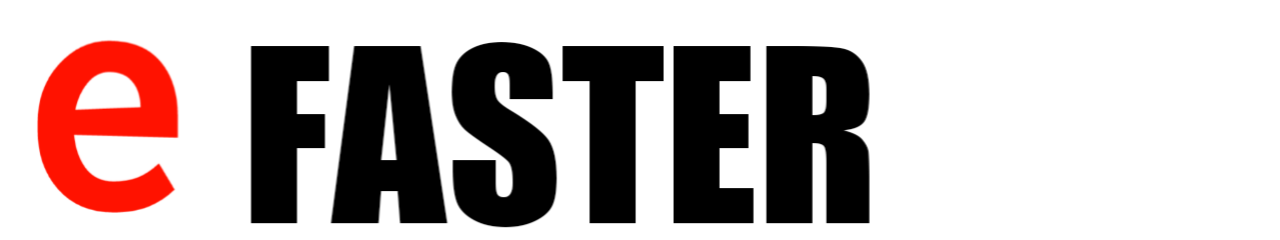












3 Comments
Excellent work brother. I have learned much from this blog. Kindly add audio in your videos.
ReplyDeleteNice blog with many guide, thank you!
ReplyDeleteWow, this is really interesting reading. I am glad I found this and got to read it. Great job on this content. I like it. tetra packaging
ReplyDelete