✪ Add stylish page number, follow these steps:
- First go to www.blogger.com
- Click on Template
- Click Edit HTML
- Press Ctrl+F then type ]]></b:skin>
- Now copy this code and paste above the ]]></b:skin> tag. Click here for first code.
- Again press Ctrl+F and type </body> and pase 2nd code before tag.
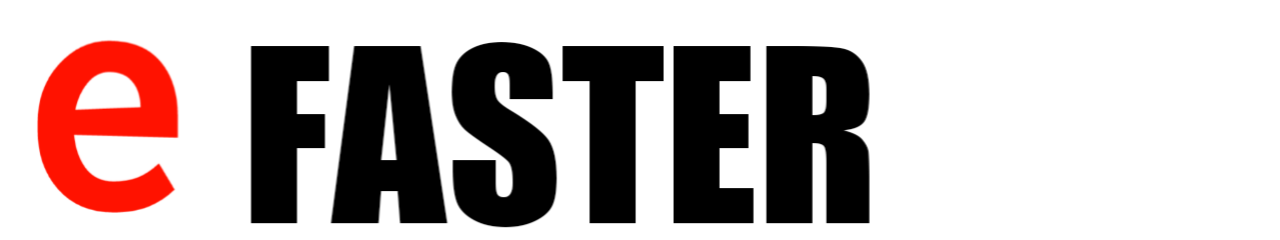








1 Comments
creativity of writer is purely impressive. It has touched to the level of expertise with his writing. Everything is up to the mark. Written perfectly and I can use such information for my coming assignment.bioresonantie groningen
ReplyDelete